Getting started
A quick walkthrough to install and start using CleverStack
A quick walkthrough to install and start using CleverStack
Setup is made easy using our CleverStack Command Line Interface (CLI).
npm install -g cleverstack-cliYou should run this command (and others like it) in the windows command (cmd) prompt, and in some cases you will need to run your cmd prompt as Administrator
You may need to run this command using "sudo", but you should note if you need to use sudo then something is wrong with your file/folder permissions
sudo npm install -g cleverstack-cliTo create a new project using the CleverStack CLI.
clever init my-app
If you are using MySQL then you will need to manually run the CREATE DATABASE command to create your database, the underlying library we use does not support this functionality.
grunt server or node app)
If you want to run, or are trying to run commands without the CLI (clever command) - Remember to set your NODE_PATH,
checkout Magic Modules for more information.
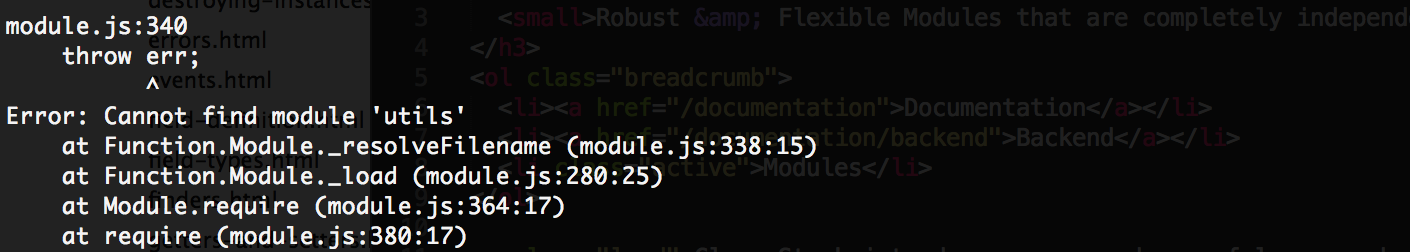
This command may take awhile depending on your internet connection and computer specifications.
To start your development servers using the CleverStack CLI.
cd my-appclever serveYou are now serving http requests, open your web browser:
http://localhost:9000From here we recommend visiting the Getting Started with CleverStack guide on our Blog and then our Documentation